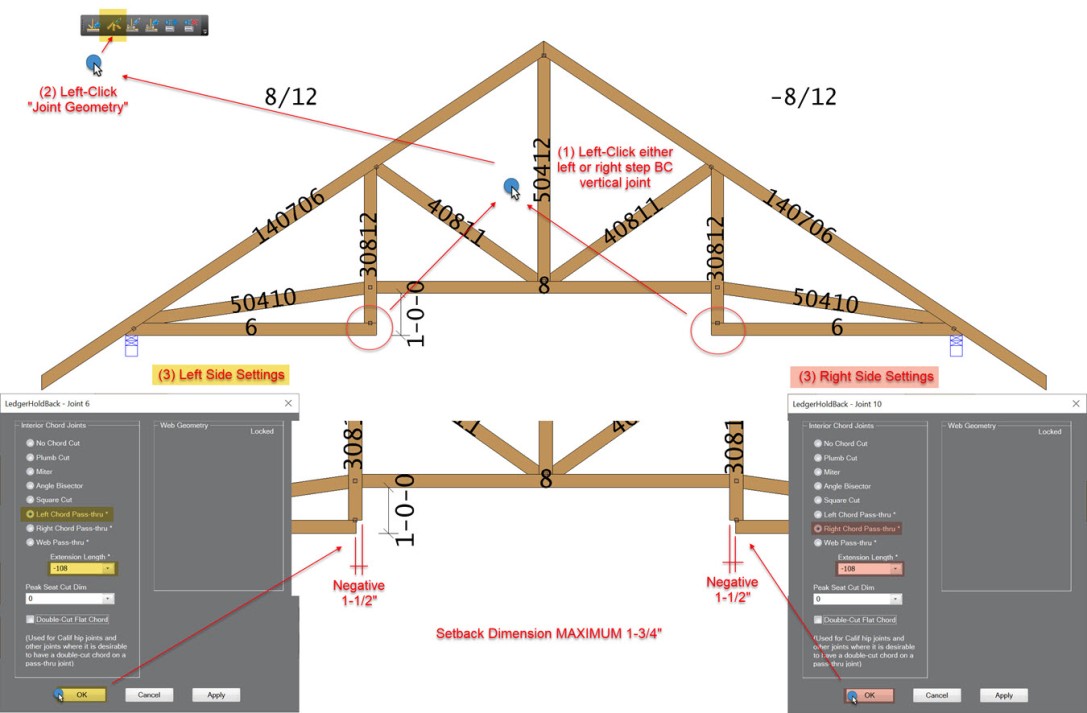Purpose
The Left & Right Chord Pass-thru options extend a chord without having to trim for a clerestory condition, among others.
Steps
To use the Left & Right Pass-thru options:
- Open the truss and select the joint.
- On the main toolbar, select Joint and then select Joint Geometry.
The Joint Geometry dialog displays.
- Select Left or Right Chord Pass-thru and enter an extension length.
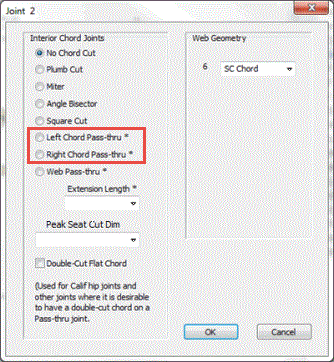
- Click OK.
The selected chord should be extended by the amount in the Extension Length field.
Using Joint Geometry, enter a negative length up to 1-3/4" for the Extension Length. Default bottom chord holdback length at step joints can be defined using EnvData > Geometry > GeometryControls > Holdback to be automatically applied at BC loose ends.